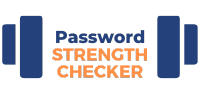Book Appointment Now

How Do Passwords Get Hacked? 5 Most Common Methods
How do passwords get hacked? It’s startling to learn that over 80% of data breaches involve weak or stolen passwords. Even more shocking – a hacker attempts to break into an online account every 39 seconds! I’ve spent years in cybersecurity, and I can tell you that while hackers’ methods are becoming more sophisticated, many successful attacks still rely on surprisingly simple techniques.
Let’s dive into exactly how passwords get compromised and what you can do to protect yourself. Don’t worry – I’ll explain everything in plain English!
1. Brute Force Attacks: The Digital Battering Ram
Imagine trying every possible key on a keyring until you find the one that works. That’s essentially what a brute force attack does but at computer speed! Modern hackers use powerful software that can test thousands of password combinations per second.
Here’s what makes brute force attacks so effective:
- They use supercharged computers that can check billions of combinations
- They start with common passwords (yes, “password123” is usually first!)
- They try variations of words (like replacing ‘a’ with ‘@’ or adding numbers)
- They never get tired or make mistakes
- They can run 24/7 until they crack the code
Pro Tip: The longer and more complex your password, the longer it takes to crack. A 12-character password using letters, numbers, and symbols could take centuries to crack by brute force!
2. Phishing: The Art of Deception
This is probably the craftiest method – hackers don’t break in, they trick you into inviting them! Phishing attacks are like digital con artists, and they’re getting smarter every day.
Common phishing tactics include:
- Fake Netflix emails saying “Your account is suspended!”
- Bank alerts about “suspicious activity”
- IT support messages asking you to “verify your password”
- Social media messages with urgent requests
- Package delivery notifications with malicious links
I recently saw a phishing email that was so convincing, it fooled several tech-savvy colleagues. It claimed to be from Microsoft, warning about suspicious OneDrive activity. The link led to a perfect copy of the Microsoft login page – but it was fake!
3. Database Breaches: The Wholesale Approach
Why hack one password when you can steal millions? Database breaches are like digital bank heists, where hackers target entire companies’ password databases.
When hackers breach a database, they might get:
- Usernames and passwords
- Email addresses
- Personal information
- Payment details
- Security question answers
This is particularly dangerous because many people reuse passwords across multiple sites. If your password was leaked in one breach, hackers might try it on your other accounts!
4. Password Spraying: The Systematic Method
Here’s a clever trick hackers use: instead of trying many passwords on one account, they try a few common passwords on many accounts. It’s like checking if anyone in a neighborhood left their key under the doormat!
Password spraying works because:
- Many people use common passwords
- It avoids account lockouts
- It’s harder to detect than brute force attacks
- It often targets business emails
- It only needs to work once to be successful
5. Keylogging: The Silent Spy
Keyloggers are like invisible spies watching everything you type. They can be installed through:
- Malicious downloads
- Infected websites
- Fake apps
- Email attachments
- USB devices
Once installed, a keylogger records everything you type – including your passwords, credit card numbers, and private messages.

How to Protect Your Passwords
Now that you know how passwords get hacked, let’s talk about protection! Here are my top tips:
1. Use Strong, Unique Passwords
- Make them at least 12 characters long
- Mix uppercase, lowercase, numbers, and symbols
- Use different passwords for every account
- Consider using passphrases (like “correct-horse-battery-staple”)
- Avoid personal information (birthdays, pet names, etc.)
2. Enable Multi-Factor Authentication (MFA)
This is like adding a second lock to your door. Even if someone gets your password, they can’t get in without the second factor:
- Text message codes
- Authenticator apps
- Security keys
- Biometric verification (fingerprint/face)
3. Use a Password Manager
I know, remembering all those unique passwords is impossible! That’s why I recommend using a password manager. It’s like having a secure digital vault for all your passwords.
Benefits include:
- Generates strong passwords
- Stores them securely
- Auto-fills login forms
- Works across all devices
- Alerts you to breaches
4. Stay Alert for Phishing
- Check email sender addresses carefully
- Don’t click suspicious links
- Verify requests through official channels
- Be wary of urgent demands
- When in doubt, don’t click!
Latest Password Security Trends in 2024
The password security landscape is constantly evolving. Here are the latest trends:
- Passwordless authentication (using biometrics or security keys)
- AI-powered threat detection
- Hardware security keys becoming mainstream
- Zero-trust security models
- Blockchain-based identity verification
Conclusion: Your Digital Security Matters
Understanding how passwords get hacked is your first line of defense. Think of your password as the key to your digital life – would you use the same key for your house, car, office, and safe deposit box? Probably not!
Take action today:
- Check if your email has been in any breaches (use haveibeenpwned.com)
- Enable two-factor authentication on your important accounts
- Start using a password manager
- Update any weak or reused passwords
Remember, cybersecurity isn’t just about having strong passwords – it’s about developing security-aware habits. Stay informed, stay cautious, and stay safe online!
Have you ever experienced a password breach? What steps did you take to secure your accounts? Share your experiences in the comments below!