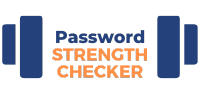Book Appointment Now

Password Protection Best Practices: How to Keep Your Data Safe
Password protection best practices are the unsung heroes of staying safe online. Let’s be real—if your password looks like “123456” or your favorite pet’s name, it’s time for a change. A strong password is your first line of defense against cyber threats, and in today’s world, that defense is more critical than ever.
In this guide, I’ll share simple, effective tips to level up your password security. Whether you’re a tech whiz or just starting out, these practices will help you keep your accounts locked tighter than Fort Knox. Let’s get started!
Why Password Security Matters
Let’s start with the basics. Why should you even care about password security? Well, here’s the deal:
- Your personal info is valuable: Hackers can steal sensitive data like your bank details, social security number, or even your Netflix login (and no one messes with Netflix!).
- Cybercrime is on the rise: According to recent stats, over 80% of hacking-related breaches involve weak or stolen passwords.
- One password, many doors: If you reuse passwords, one compromised account could lead to a domino effect of breaches.
Scary, right? But don’t panic—you’re about to become a password pro.
How to Create Strong and Secure Passwords
Creating a strong password doesn’t have to be rocket science. Here’s what you need to know:
- Make it long: Aim for at least 12-16 characters. The longer, the better.
- Mix it up: Use a combination of uppercase and lowercase letters, numbers, and symbols. Think of it as a digital smoothie—the more ingredients, the stronger it is.
- Avoid the obvious: Stay away from predictable choices like “123456,” “qwerty,” or your birthday.
- Use passphrases: Instead of a single word, try a phrase like “PurplePenguinJumps#72.” Easy to remember, hard to crack.
Pro Tip: Don’t use personal info like your name or your dog’s name. Hackers love to stalk social media for clues!
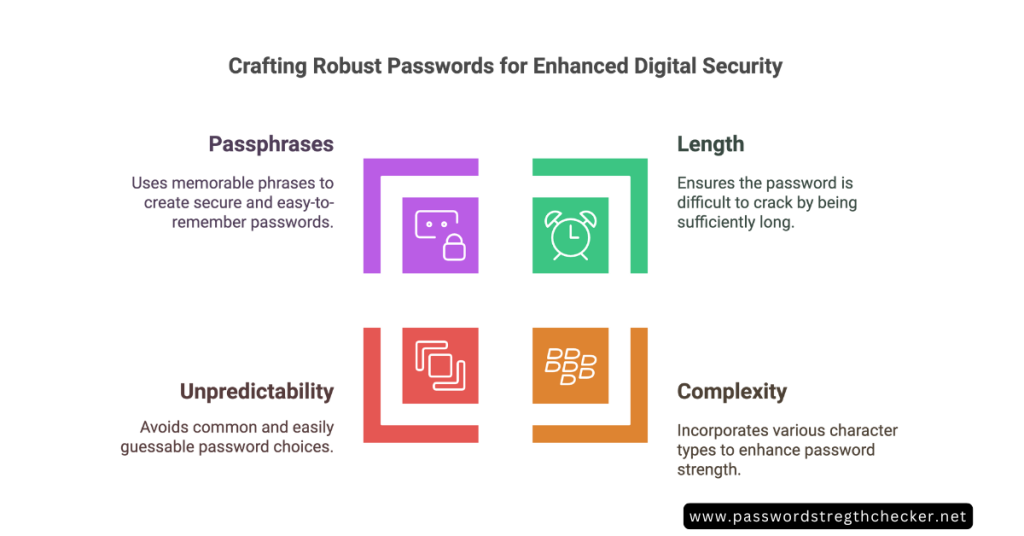
The Magic of Password Managers
Let’s be real—no one can remember 25 unique, complex passwords. That’s where password managers come in. These handy tools do all the heavy lifting for you.
- What they do: Password managers store and auto-fill your passwords securely.
- Best features: Many offer password generators, dark web monitoring, and even secure notes.
- Popular options: Try tools like LastPass, Dashlane, or 1Password. They’re easy to use and worth every penny.
Using a password manager is like having a digital bodyguard—they keep the bad guys out while making your life a whole lot easier.
Two-Factor Authentication (2FA) for Extra Security
If passwords are your first line of defense, two-factor authentication is your secret weapon. It adds an extra layer of security, so even if someone gets your password, they can’t access your account.
- How it works: After entering your password, you’ll need to verify your identity with a second method, like a text code or authentication app.
- Why it’s awesome: It’s like locking your house and then adding a guard dog.
- Best practices: Use apps like Google Authenticator or Authy for stronger security than SMS codes.
Pro Tip: Enable 2FA on all your accounts, especially email, banking, and social media.
Avoiding Common Password Mistakes
Even the best intentions can go wrong if you’re not careful. Here are some mistakes to steer clear of:
- Reusing passwords: Each account should have its own unique password.
- Sharing passwords: Don’t text or email your passwords—not even to your BFF.
- Storing passwords insecurely: Forget sticky notes or unencrypted files on your computer. Use a password manager instead.
- Ignoring updates: Change your passwords regularly, especially if there’s been a breach.
Password Protection in the Workplace
Let’s talk about work. Your office accounts are just as vulnerable as your personal ones. Here’s how to stay secure:
- Follow company policies: Use approved tools and follow IT guidelines.
- Be cautious of phishing emails: Don’t click on suspicious links or enter your credentials on shady websites.
- Use secure Wi-Fi: Avoid public Wi-Fi for work tasks unless you’re using a VPN.
Conclusion
Let’s wrap it up. Password protection isn’t just about keeping hackers out; it’s about safeguarding your digital life. By following these best practices, you can rest easy knowing your accounts are secure.
Here’s the game plan:
- Create strong, unique passwords for every account.
- Use a password manager to stay organized.
- Enable two-factor authentication wherever possible.
- Avoid common mistakes and stay vigilant.
Remember, it’s not about being perfect—it’s about being proactive. So, take these steps today and give yourself some peace of mind. Trust me, your future self will thank you.
Ready to level up your password security? Share this article with a friend who needs it (we all know someone), and let’s make the internet a safer place together!