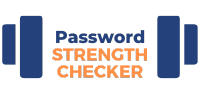Book Appointment Now

Password Autofill Feature Security – Disable it Now!
I recently discovered some concerning password autofill feature security risks that made me rethink how I manage my login credentials. With just a few clicks, cybercriminals could potentially access my saved passwords through phishing sites or browser vulnerabilities.
I’ve since disabled autofill and switched to a password manager for better protection. While it takes a few extra seconds to log in, the enhanced security is worth the trade-off. This blog will show you how to use autofill safely, protecting your information from thieves.
Let’s dive in.
Key Takeaways
- Password autofill simplifies logging in but poses risks like identity theft if not used carefully.
- Selecting a secure password manager and disabling automatic filling on shared devices enhances safety.
- Using multi-factor authentication adds an important security layer, making it harder for hackers to access accounts.
- Hackers can exploit vulnerabilities such as AutoSpill in Android, exposing saved credentials from mobile password managers.
- Regular monitoring of account activity helps detect unauthorized access early, safeguarding against potential security breaches.
Understanding Password Autofill Feature
Password autofill simplifies your online experience. It saves time by automatically filling in usernames and passwords for you.
How it works
The Password Autofill feature streamlines the login process. It stores your usernames and passwords securely. When you visit a website, it fills in the information automatically. This happens only after you give permission to release the data.
Using manual autofill adds extra security for users. You can verify that you’re on the correct website before entering sensitive information. This careful approach protects against phishing attacks and identity theft risks.
Understanding how this feature works helps maintain online security while enjoying its benefits. Next, we will explore the advantages of using password autofill.
Benefits
Password Autofill offers key benefits for users. It simplifies the login process and saves time. This feature securely remembers your passwords for various sites. Users enjoy quick access to accounts without typing long passwords every time.
Manual autofill enhances security, allowing verification of the website before entering credentials.
With Password Autofill, sensitive information remains secure until you consent to share it. This extra layer protects against identity theft and other cybersecurity risks if used correctly.
Having a reliable password manager makes managing online accounts easier while ensuring data privacy protection. Overall, this feature streamlines user login security and helps maintain strong passwords across platforms.
The Dangers of Password Autofill
The dangers of using password autofill can be serious. Exposing personal information makes it easy for hackers to access your devices and launch phishing attacks.
Exposing sensitive information
Password Autofill can expose sensitive information if users are not cautious. Hackers can exploit this feature to gain access to data. Once they breach a computer or web browser, identity theft becomes a real threat.
AutoSpill, an Android vulnerability, shows just how risky this can be. It may reveal saved credentials stored in mobile password managers.
Users must take precautions when using Password Autofill. The feature does not share credential information with apps until you consent to it. Still, it’s crucial to stay alert and protect your personal information from potential attacks.
Secure online accounts require constant vigilance against autofill security risks that could lead to data breaches and fraud.
Hackers accessing your devices
Hackers can easily access your devices and compromise your data. They exploit the Password Autofill feature to gain unauthorized entry. Once inside, they may steal sensitive information like passwords and personal details.
These hackers often target systems with weaknesses, such as those affected by the AutoSpill vulnerability on Android devices. This flaw allows them to expose saved credentials hidden in mobile password managers.
With the rise of identity theft, users must remain vigilant about their online safety. Enabling Password Autofill increases risks if hackers infiltrate your computer or web browser.
Protecting personal information should be a priority for everyone using this feature. To ensure security, consider adopting best practices for secure password management and authentication security methods like multi-factor authentication (MFA).
Phishing attacks
Phishing attacks pose a serious risk to users who rely on password autofill features. These scams trick individuals into providing sensitive information, such as usernames and passwords.
Attackers often send fake emails or create counterfeit websites that look genuine. Many users may unknowingly enter their credentials, thinking they are on a trusted site.
Using the autofill feature in such instances can magnify these risks. Hackers exploit this technology to collect user data without consent. Users must remain vigilant when accessing websites that request personal information.
A well-designed password manager can help safeguard against phishing by allowing manual verification of sites before filling in details automatically.
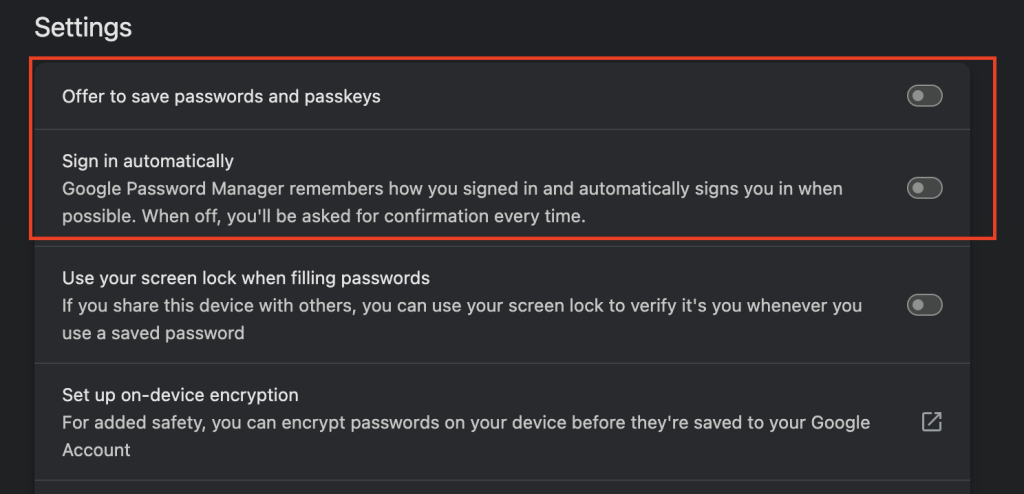
Ensuring Security While Using Autofill
To protect your information, choose a trustworthy password manager. Disable automatic filling when using shared devices for extra safety.
Choosing a well-designed password manager
Selecting a well-designed password manager is essential for security. A good one helps protect your personal information from identity theft. It offers features like password encryption and multi-factor authentication, making it harder for hackers to access your data.
Keep in mind that some managers have vulnerabilities, such as the Android AutoSpill issue that can expose saved credentials.
Choosing a reliable option allows you to add an extra layer of security while using the Password Autofill feature. A manual autofill gives you control over what gets filled in and ensures you’re on the right website before sharing sensitive information.
Using these tools wisely goes a long way toward preventing unauthorized access to your accounts and improving overall browser security. Next, we will discuss how to disable automatic filling effectively.
Disabling automatic filling
After choosing a well-designed password manager, consider disabling automatic filling for added security. This step helps you control which credentials go where. Manual autofill gives you the chance to verify the website before entering your information.
Leaving automatic filling enabled can expose users to identity theft risks. Hackers may gain access through vulnerabilities like Android’s AutoSpill, which can leak saved credentials from mobile password managers.
By turning off this feature, you protect your personal information better and reduce privacy concerns related to password safety and data protection.
Using multi-factor authentication
Multi-factor authentication (MFA) boosts password security. It adds extra steps before allowing access. Users must provide something they know, like a password, and something they have, such as a code sent to their phone.
This extra layer significantly reduces risks related to identity theft prevention. Hackers find it challenging to access accounts even if they steal passwords.
Using MFA keeps your personal information safe from unauthorized users. If hackers gain control of your device or browser, MFA can protect saved credentials from being exploited. Implementing this feature is crucial for anyone who relies on the Password Autofill feature for convenience and security online.
Now let’s look at how you can keep track of accounts effectively while using autofill features safely.
Keeping track of accounts
Keeping track of accounts is crucial for password security. Users must regularly monitor their login details across various platforms. This practice can help them spot suspicious activity quickly.
Password Autofill features simplify this task, but users should remain vigilant. A well-designed password manager can store all credentials securely. Manual autofill gives users a chance to verify the site before inputting information.
Staying aware of account usage protects personal information from identity theft risks. Solutions like multifactor authentication add another layer of defense against unauthorized access.
With the right tools and habits, individuals can enhance their online safety while enjoying convenience in managing passwords and protecting sensitive data effectively. Next, we’ll discuss how to strike a balance between convenience and security while using Autofill features.
Balancing convenience with security
Choosing between convenience and security can be challenging. Password Autofill offers quick access to accounts but comes with risks. Enabling this feature makes users vulnerable to identity theft if hackers gain access to their devices or browsers.
Hackers exploit weaknesses like the AutoSpill vulnerability in Android, which can expose saved credentials.
Users should consider using a well-designed password manager for better protection. Manual autofill adds an extra layer of safety because it allows verification of the website before entering data.
Finding a balance is crucial; you want easy access while keeping your personal information secure. Implementing two-factor authentication further strengthens security without sacrificing too much convenience.
Conclusion
Password autofill features offer both benefits and risks. They can simplify online login processes but may expose users to threats like identity theft. Take steps to protect your data, such as using a password manager and enabling multi-factor authentication.
Always weigh convenience against security. Stay informed and safeguard your personal information while enjoying the ease of autofill options.
FAQs
1. What is the safety of password autofill feature security?
The safety of password autofill feature security involves protecting personal information and using password best practices to prevent identity theft.
2. How can I enhance my iPhone’s password protection?
You can enhance your iPhone’s password protection by exploring the safety measures in its autofill feature, and implementing two-factor authentication for added internet security.
3. Are there any specific password security best practices that I should follow?
Yes, you should use complex passwords, avoid reusing them across multiple sites, and consider enabling two-factor authentication for better identity theft protection.
4. Does the use of a Password Autofill Feature guarantee personal information protection?
While it enhances convenience, relying solely on an autofill feature doesn’t guarantee complete personal information protection. It’s still crucial to adhere to internet security guidelines and employ robust measures like two-factor authentication.