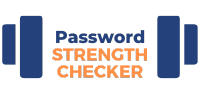Book Appointment Now
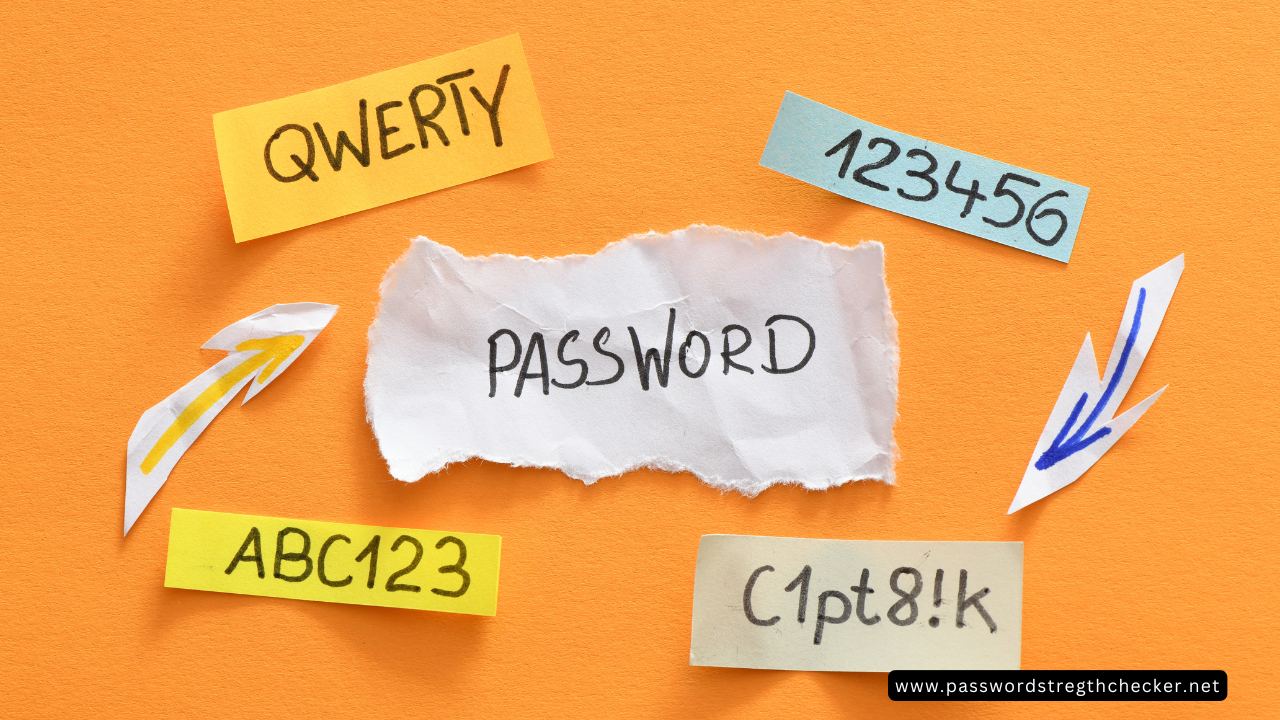
Why Use a Password Manager: Unlock Better Security
Keeping track of all your passwords is hard. A recent study shows most people struggle with password management. This article will show why using a password manager is the smart move for better security.
It’s a game-changer.
Key Takeaways
- A password manager assists in generating and recalling sturdy, unique passwords for each of your online accounts. This hinders hackers from easily accessing your data.
- Characteristics like multi-factor validation and compatibility across different platforms heighten safety and convenience, ensuring secured access to your passwords on various devices.
- The use of a password manager lowers cyberattack threats by defending against weak or reused passwords. It confidently keeps all login information in a coded form, challenging unauthorized individuals to decode.
- The incorporation of autofill options eases the login procedure on websites and apps, saving time and limiting the stress of recalling intricate passwords.
- Ignoring the utilization of a password manager leaves you open to risks such as amplified susceptibility to password theft, difficulty handling numerous credentials, and an elevated likelihood of using weak or repeated passwords, compromising digital safety.
Essential Benefits of Using a Password Manager
A password manager significantly boosts your online safety by generating and recalling various robust passwords for each of your accounts. It simplifies and accelerates the login process by auto-filling your credentials.
Generates strong, unique passwords for each account
Using a password manager takes the guesswork out of creating a strong, unique password for every account. With its built-in password generator feature, it crafts random passwords that mix letters in both cases, numbers, and symbols.
This way, you get secure passwords that hackers find hard to crack. You no longer need to rely on your go-to “secure” passphrase or variations of it across different sites.
A good password is like a key to a safe – hard to duplicate and protects valuable items.
I once tried creating my own complex passwords for each new account I signed up for – from email to social media apps. It became overwhelming quickly. That’s when I turned to using a password manager.
Now, all my accounts have their unique codes, generated by the software. These tools securely store every password and even auto-fill them during login processes on various websites and apps – making life online easier and safer.
Simplifies the login process with autofill options
Password managers generate strong, distinct passwords for every account while providing autofill options for an easy login process. This allows the convenience of not having to recall each password.
This is managed either by the browser extension or mobile app for you. Envision your preferred site with login fields filling in on their own. That’s the process at work.
This feature is in my daily use and it considerably reduces time spent. Previously, I would utilize the same password ubiquitously due to the simplicity of recall. Presently, my passwords are secure and I can login efficiently without investing thought.
This tool aids in maintaining my online identity securely while allowing a smoother web browsing experience.
Secures sensitive information with encrypted storage
After making login easier with autofill, a password manager also keeps your sensitive information safe. It uses encryption to do this. Encryption turns your data into a code. Only someone with the right key can read it.
This means hackers can’t access your passwords if they get into the password manager’s servers.
I once lost my phone at a coffee shop. It had all my account logins saved on it. Luckily, I used a password manager that encrypted all my data. The person who found my phone couldn’t see any of my information.
This experience showed me how vital encryption is for protecting our digital lives.

Key Features to Look for in a Password Manager
Choosing a password manager becomes easy when you know what features are crucial. Look for one that offers multi-factor authentication and cross-platform compatibility to ensure your passwords stay secure and accessible wherever you go.
Multi-factor authentication support
Multi-factor authentication adds an extra layer of security to your password manager. This feature requires more than just a master password to access your vault. You might also need a fingerprint, a security token, or a code sent to your mobile device.
This method makes it much harder for hackers to break into your accounts.
Many best password managers now offer multi-factor authentication support because they know safety is key. For instance, you can use an authenticator app that generates codes or rely on biometric data like fingerprints or facial recognition on supported devices.
These steps ensure that even if someone gets hold of your master password, they still can’t access your stored passwords without the additional verification factor.
Cross-platform compatibility
Cross-platform compatibility means a password manager works on various devices. This feature lets users sync their passwords across Apple iOS, Android, Windows, and more. If you use Google Chrome on your desktop computer and Safari on your iPhone, cross-platform compatibility ensures easy access to all your accounts.
This way, you only need one password to rule them all.
With cross-platform support, your online life gets much easier. You can create a new password on your laptop and it instantly becomes available on your phone. This seamless integration boosts security while keeping things simple. No matter the device or web browser you prefer, having this kind of flexibility protects your passwords everywhere you go.
User-friendly interface
A user-friendly interface simplifies the use of a password manager. It aids in securely and systematically storing your passwords. The simplistic design prevents confusion while searching for your stored passkeys or managing account settings.
With lucid labeling and intuitive operation, users can effortlessly create strong, unique passwords for online accounts without feeling burdened.
Based on practical use, the simplicity of resetting passwords and accessing password vaults greatly affects how regularly individuals refresh their security settings. A superior password manager provides effortless integration with browsers such as Safari, Chrome, Microsoft Edge, and apps across numerous devices like iOS and Android systems.
This cross-system adaptability ensures that you can reach your digital wallet from any location, simplifying the process of maintaining your data safe during travel.
Common Risks of Not Using a Password Manager
While neglecting to use a password manager can lead you to be more vulnerable to online threats, struggle with managing multiple logins, and tempt you to use weaker passwords. It becomes easier to guard your digital life once you comprehend how these tools fortify your online security.
Increased vulnerability to password theft
Using the same password for many accounts makes you an easy target for cybercriminals. They often use techniques like phishing or brute-force attacks to steal your passwords. Once they have one password, they can access multiple accounts if you reuse passwords, putting your online security at risk.
This practice dramatically increases the chances of identity theft and financial loss.
Cyberattacks are becoming more frequent and sophisticated. If your password gets compromised in a data breach, thieves might try it on various websites hoping to break into your other accounts as well.
Protecting your password becomes crucial in guarding against unauthorized access to your personal and financial information.
Difficulty managing multiple account credentials
Tracking multiple password and username combinations can pose a challenge. Numerous online accounts have become a common occurrence in our daily life, such as email, social media, banking, and shopping sites.
The temptation to utilize the same password across all platforms is high, yet this behavior can expose you to security risks. The best practice for maintaining good security is to employ unique passwords for diverse accounts.
A password manager is an effective solution to this issue. It secures all your usernames and robust passwords in a single location. You just need to memorize one main password. Such a tool safeguards your passwords from cyber threats, eliminating undue stress or confusion.
Higher risk of using weak or repeated passwords
Having weak or reused passwords weakens your online security. Many opt for passwords that are easy to remember, which often translates to them being weak and easily deciphered by cyber attackers.
Using the same password for multiple accounts heightens the risk. If malicious individuals acquire this password from one breach, they have the ability to breach all your other accounts using it.
To enhance your password security, it’s essential to switch to strong, unique ones for each account. Password managers streamline this process by creating random, strong passwords that you don’t have to remember yourself.
This action considerably minimizes the risk of being hacked due to a poor password selection. Next, we’ll discuss how a password manager provides secure storage for sensitive information through encryption.
Conclusion
Using a password manager boosts your online security. It creates and keeps track of strong, unique passwords for you. This tool also makes logging in easy and protects your private information.
So, it’s crucial for anyone who wants to keep their digital life secure. A password manager is the helper everyone needs to fight against cyber threats.
FAQs
1. Why do I need a password manager?
A password manager is an essential tool for better password security. It helps to safely store your usernames and passwords, allowing you to use unique credentials for each site without the need to remember them all.
2. How does a password manager protect my passwords?
Password managers securely store your login details in an encrypted format. They also generate strong and unique passwords, reducing the risk of using weak or reused ones. You only need one strong master password to access all stored information.
3. Can I create new passwords with a password manager?
Yes, many password managers have a random generator feature that creates strong and unique passwords for you. This improves your online security by preventing the reuse of existing ones which can lead to compromised accounts.
4. What else can be stored in a Password Manager besides usernames and passwords?
Besides storing usernames and passwords, some managers allow you to keep other sensitive data such as credit card information or biometric data safe too.
5. What are the types of Password Managers available?
There are various types like web-based (LastPass), software applications (Bitwarden) or built-in browser options (Safari). Each type offers different features but all aim at improving your internet safety by maintaining good password hygiene.
6. How can I move from one Password Manager to another?
To switch between two services, you typically export your data from the current platform and then import it into the new one using its specific instructions.