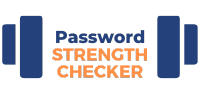Book Appointment Now
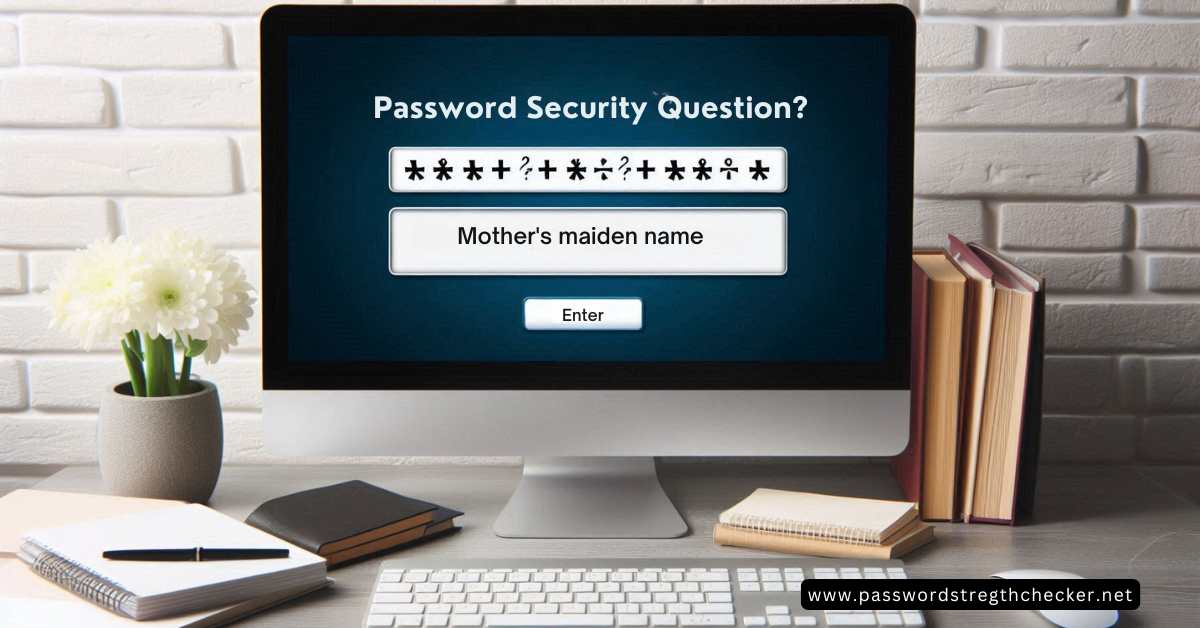
Password Security Questions: Hidden Dangers & Better Options
Let me share something that happened to me recently that completely changed how I think about online security. Last month, I was helping my aunt recover access to her email account after she got locked out. As we went through the password security questions, I realized something terrifying – I could answer almost every single one of them just from her Facebook profile. Her high school? Listed right there. Her first pet’s name? Featured in a throwback Thursday post. Mother’s maiden name? Tagged in multiple family photos.
That’s when it hit me: those security questions we’ve been using for years? They’re about as effective as putting a “Keep Out” sign on your front door and calling it home security. And I’m not alone in this revelation – in 2023, cybersecurity researchers found that over 60% of data breaches involved compromised passwords and security questions.
The Fundamental Flaws of Security Questions
Here’s the thing about the password security questions – they’re based on a completely outdated concept. Back in the day, personal information like your mother’s maiden name or your first school was actually somewhat private. But in our social media-saturated world? That information is practically public domain.
I learned this lesson the hard way when I was working as an IT consultant. One of my clients had their entire business email system compromised because someone had figured out the answers to their security questions through LinkedIn and Facebook posts. The attacker didn’t need any fancy hacking tools – just good old-fashioned social media stalking.
The problem goes deeper than just social media exposure. These questions often have:
- Limited possible answers (how many common pet names are there, really?)
- Answers that never change (your high school will always be your high school)
- Information that’s publicly available through various databases
- Answers that are easy to guess or research
Social Engineering and Security Questions: A Perfect Storm
You know what’s really scary? How easy it is for attackers to piece together your life story from various social media platforms. I recently conducted a little experiment (with permission!) on my friend’s accounts. Within 30 minutes, I had found:
- Their mother’s maiden name from a family genealogy post
- Their first car from an old Instagram #TBT
- Their childhood best friend from elementary school photos
- Their favorite teacher from a “Thank You Teachers” post
It’s like we’re handing over the keys to our digital lives without even realizing it. According to recent cybersecurity reports, social engineering attacks using information from security questions have increased by 47% in the past year alone.
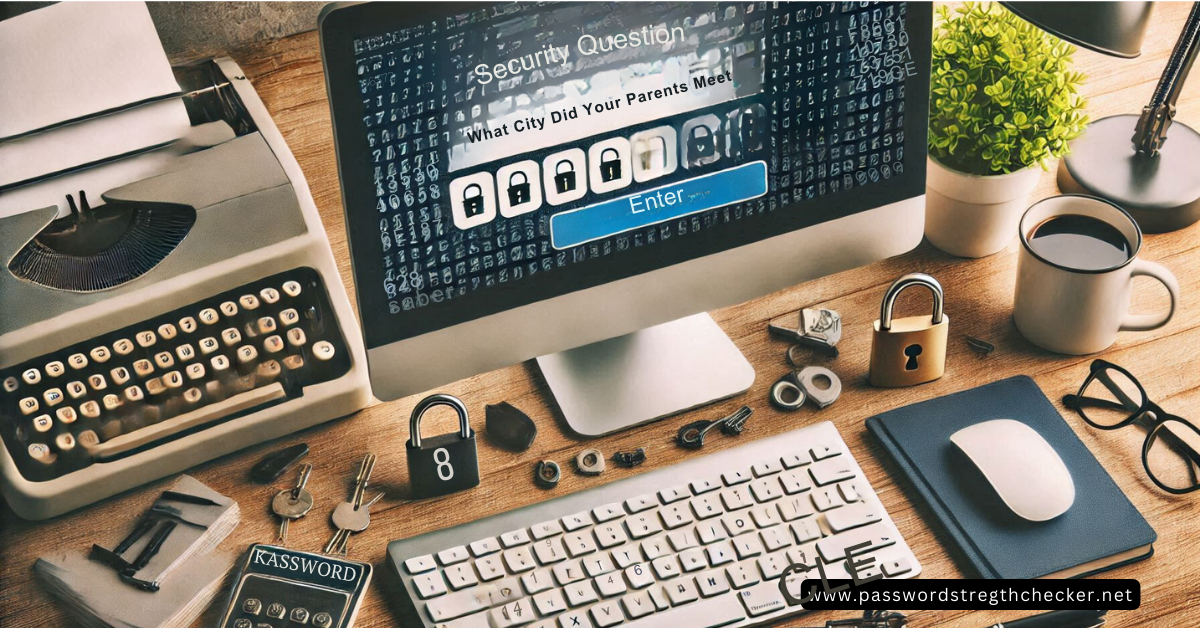
Modern Alternatives to Security Questions
So, what’s the solution? Thankfully, we’ve got much better options now. I’ve completely revamped my own security setup, and here’s what I recommend:
- Two-Factor Authentication (2FA)
- Use authenticator apps like Google Authenticator or Microsoft Authenticator
- Set up SMS verification as a backup (though not as secure as authenticator apps)
- Enable push notifications for account access attempts
- Hardware Security Keys I personally use a Yubikey for my most important accounts. Yes, it cost me about $50, but that’s a small price to pay for knowing my accounts are virtually uncrackable through traditional means.
- Biometric Authentication If your device supports it, features like fingerprint scanning or facial recognition are fantastic alternatives to security questions.
Best Practices for Account Recovery
Here’s my current setup that I recommend to everyone:
- Primary Recovery Method: Authenticator app
- Backup #1: Hardware security key
- Backup #2: Recovery codes stored in a password manager
- Emergency Contact: Trusted family member with access to recovery codes
Pro tip: Never use the same recovery method for multiple crucial accounts. I learned this one the hard way when my phone died, taking access to all my 2FA codes with it!
Implementing Stronger Security Measures
Ready to ditch those security questions? Here’s your action plan:
- Log into your important accounts
- Check what recovery methods are currently active
- Document everything before making changes
- Enable Modern Authentication:
- Start with your email (it’s usually the recovery method for other accounts)
- Move on to financial accounts
- Finally, update social media and other services
- Store Recovery Information:
- Use a password manager for recovery codes
- Keep hardware keys in secure locations
- Document your recovery process for family members
Remember to check your authentication methods every six months. Services are always adding new security features, and you want to stay up-to-date with the latest protections.
Conclusion
Listen, I get it – the password security questions seemed like a good idea at the time. They’re familiar, easy to remember, and feel personal. But in today’s world, they’re about as secure as writing your password on a sticky note and putting it on your monitor.
The good news? Making the switch to modern authentication methods isn’t as complicated as it might seem. Start with your most important accounts (email and banking), and gradually work your way through the rest. Trust me, the peace of mind is worth the effort.
Don’t wait until you’re the victim of a hack to take action. Every day I work with clients who thought their accounts were “secure enough” until they weren’t. Make today the day you upgrade your security game. Your future self will thank you!
Want to learn more about securing your online accounts? Check out our guide on setting up two-factor authentication, or leave a comment below with your questions about modern security methods.