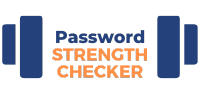Book Appointment Now

Password Reuse Dangers: How to Protect Your Accounts in 2025
You know that sinking feeling when you hear about another major data breach on the news? I’ve been there! As a technology teacher for over 15 years, I’ve seen firsthand how password reuse dangers can wreak havoc on people’s lives. Just last year, one of my colleagues had their Netflix password stolen, and because they used the same password everywhere (yikes!), the hackers gained access to their email, Amazon account, and even their online banking.
Here’s a shocking stat that keeps me up at night: 65% of people reuse passwords across multiple accounts. I get it – we’re all trying to remember a million different things, and having one trusty password seems like the easy solution. But trust me, the consequences of password reuse can be devastating.
In this guide, I’ll share some real-world lessons I’ve learned about password security, plus practical solutions that won’t make your brain explode. Let’s make 2025 the year you finally take control of your digital security!
The Hidden Dangers of Password Reuse
Picture this: You’re using the same password for your Instagram, Gmail, and banking accounts (I used to do this too – no judgment!). Then one day, some sketchy website you signed up for years ago gets hacked. Suddenly, cybercriminals have your go-to password, and they’re trying it everywhere. This is called credential stuffing, and it’s becoming a huge problem.
I remember when one of my students lost access to all their college application accounts because of password reuse. The hackers got their password from a breached gaming forum and used it to break into their email, which was connected to everything else. Talk about a nightmare!
Here’s why password reuse is more dangerous than you might think:
- Hackers use automated tools that can try your password on thousands of websites in minutes
- Once they’re in your email, they can reset passwords for your other accounts
- Many people use the same password for work and personal accounts, putting their employer at risk
- Financial accounts are especially vulnerable – the average cost of a credential-stuffing attack is $6,000
Signs You’re Making Critical Password Mistakes
Let’s get real – we’ve all been guilty of some questionable password habits. For years, I thought adding “123!” to the end of my password made it secure (spoiler alert: it didn’t). Here are some warning signs you’re playing fast and loose with your digital security:
- Using any version of “password” or “admin” (I’m looking at you, Password123!)
- Adding your birth year or special characters to the same base password
- Using personal information that anyone could find on your social media
- Keeping the same password for more than a year
Creating Strong, Unique Passwords That Stick
After years of teaching cybersecurity workshops, I’ve developed a foolproof system for creating memorable passwords. Instead of trying to remember random characters, try this approach:
- Think of a weird sentence: “My cat Floyd ate 5 purple pickles!”
- Turn it into a password: MyCatFloydAte5PurplePickles!
- Create variations for different sites: MyCatFloydAte5PurplePickles!_NETFLIX
The key is making it personal and ridiculous – the weirder the better! I once helped a student create a password based on their grandma’s obsession with collecting rubber ducks. They’ve never forgotten it!
Password Managers: Your Digital Security Assistant
When I first heard about password managers, I was skeptical. Store ALL my passwords in one place? Seems risky! But after researching the encryption they use (and dealing with one too many forgotten passwords), I became a convert.
Here are my top recommendations for 2024:
- Bitwarden (Free, open-source, and super secure)
- 1Password (Great for families, fantastic interface)
- LastPass (Easy for beginners, lots of features)
Pro tip: Most password managers offer free trials. Test drive a few before committing!
Additional Security Measures Beyond Passwords
Listen, even the strongest password isn’t bulletproof. That’s why I always tell my students to enable two-factor authentication (2FA) on everything important. It’s like having a bouncer for your digital life!
I learned this lesson the hard way when someone tried to hack my PayPal account. Thankfully, 2FA saved the day – they had my password but couldn’t get past the text verification. Now I use authentication apps like Google Authenticator or Authy instead of SMS verification (they’re even more secure).
Recovering from Password Reuse
Found yourself in a password pickle? Don’t panic! Here’s my step-by-step recovery plan:
- Start with your email – it’s the kingdom key to all your other accounts
- Use your password manager’s security check feature to find compromised passwords
- Change passwords for financial accounts next
- Work your way down to less critical accounts
Remember to check for any suspicious activity while you’re at it. I once found a Netflix profile named “Hackerman” on my account – not cool!
Conclusion
Breaking free from password reuse isn’t just about security – it’s about peace of mind! Trust me, I sleep better knowing my digital life is locked down tight. Start small by securing your most important accounts first, then work your way through the rest.
Remember: every unique password you create is another layer of protection for your personal information. Ready to take the first step? Start with just one account today. I promise it gets easier with practice!
P.S. – If you’re feeling overwhelmed, that’s totally normal! Rome wasn’t built in a day, and neither is good password security. Just take it one account at a time, and you’ll be surprised how quickly better password habits become second nature. Your future self will thank you!