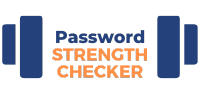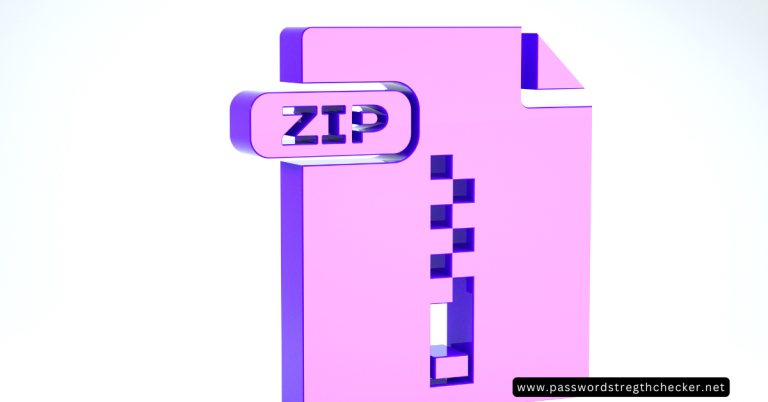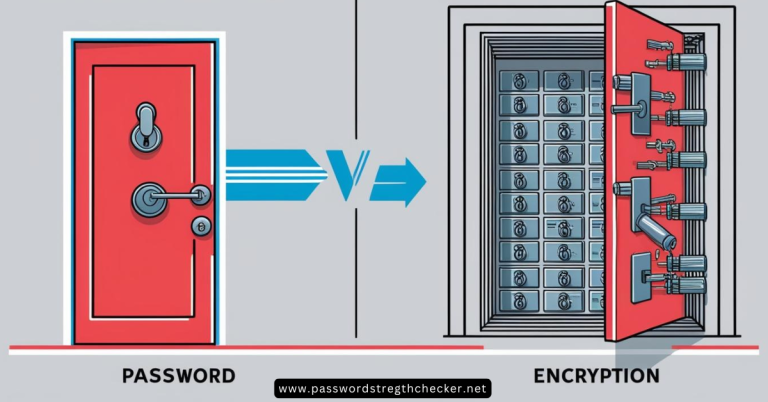Book Appointment Now
Recover Facebook Password Without Email and Phone Number
Lost access to your Facebook account but can’t remember your password? And to make matters worse, you don’t have access to your email or phone number? Trust me, I’ve been there! As someone who’s helped dozens of students recover their social media accounts, I know exactly how frustrating this situation can be. Here’s the good news though – you’re not alone. According to Meta’s latest reports, over a million users face this exact challenge every month.
Let’s walk through this together and get you back into your account!
Method 1: Recovering Access Using Your Name and Profile Information
You know what’s really cool? Facebook actually has a super simple way to find your account just using your name! I discovered this method when helping my nephew recover his account last month, and it works like a charm.
First things first, head over to facebook.com/login/identify – this is your starting point. Instead of panicking when you see those email and phone number fields, look for the little lifesaver that says “Search by your name instead.” Click that bad boy!
Now, here’s where you need to be extra careful (I learned this the hard way). Enter your name EXACTLY as it appears on your profile. I mean exactly – if you used a middle initial or your maiden name, include those too. Facebook will show you a list of accounts matching your name, and – fingers crossed – yours should be right there!
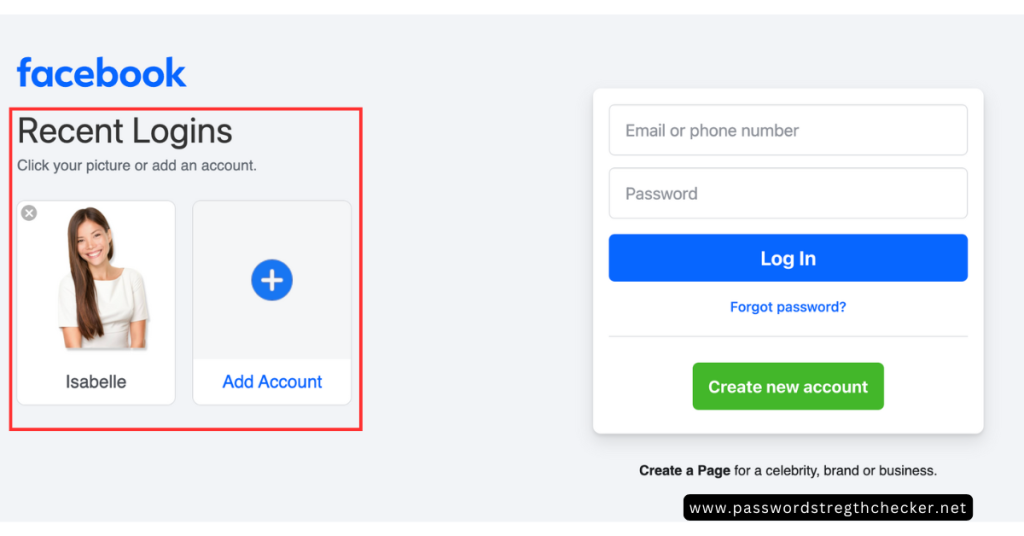
Here’s the really neat part: if you’re lucky enough to still be logged into Facebook on any other device (maybe your old iPad or work computer?), you can choose “Send code via Facebook notification.” How cool is that? It’s like finding a spare key under the doormat!
Pro tip: If you’re having trouble finding your profile, try different variations of your name or check if you can spot your profile picture in the search results. Sometimes it’s right there staring at us!
Method 2: Recovery Through Trusted Contacts
Note: This feature has been discontinued but may still work if you have set up trusted contact before the feature discontinuation
Okay, remember when Facebook asked you to set up trusted contacts and you thought, “Why would I ever need this?” Well, this is exactly why! Think of trusted contacts as your Facebook emergency contacts – they’re like your social media lifeline.
Let me tell you a quick story. Last semester, one of my students couldn’t access her account before a big group project. But because she had set up trusted contacts, we got her back in within hours! Here’s how you can do the same:
When you’re on the recovery page, look for the option that says “Reveal My Trusted Contacts.” This is where the magic happens! Type in the name of one of your trusted friends – you know, that reliable buddy who always has your back. Facebook will then give you a special URL with a recovery code.
Now comes the slightly awkward part – you’ll need to reach out to your trusted contacts. I usually recommend sending them a quick message saying something like, “Hey! I’m locked out of my Facebook account. Could you help me with a recovery code?” Most people are super happy to help!
Remember: Choose your trusted contacts wisely! Your best friend who changes their phone number every month might not be the best choice. Pick those friends who are reliable and quick to respond.
Method 3: ID Verification Process
When all else fails, it’s time to pull out the big guns – ID verification. Don’t worry, it’s not as scary as it sounds! Think of it as showing your ID at a club, but online (and way less intimidating).
Start by clicking “My account is compromised” on the recovery page or (https://facebook.com/hacked). I know your account might not actually be compromised, but this is the fastest track to ID verification. Facebook will ask for some basic account details – fill these out as accurately as you can.
Depending upon your setup, Facebook might ask you to confirm your identity either using a video selfie online or you might be asked to submit valid government-issued ID documents.

Now for the important part: This could be your driver’s license, passport, or state ID. Make sure the image is clear (no blurry photos, please!) and all four corners are visible. I usually recommend taking the photo in good lighting and against a dark background.
The waiting game begins after you submit your ID – Facebook typically takes about 48 hours to verify everything. I know, I know, it feels like forever when you’re locked out! But hang in there; they’re pretty reliable with their timeline.

Additional Recovery Methods and Important Tips
Let’s get real for a minute – sometimes the simplest solution is right under our noses! Before diving into complicated recovery methods, let’s check a few quick things that might save you tons of time.
First up, do a quick device check. Are you still logged into Facebook on your old phone? Maybe your tablet? Or that ancient laptop you never use? If you are – jackpot! You can change your password right then and there. I can’t tell you how many times I’ve seen students panic about being locked out, only to remember they’re still logged in on their iPad!
Here’s a funny but true story: One time, I spent hours trying to help a colleague recover their account, only to discover they were still logged in on their smart TV! Sometimes the solution really is that simple.
Remember to check browsers too – Chrome, Firefox, Safari, you name it. If you’ve ever clicked “Remember me” (and let’s be honest, who hasn’t?), you might still be logged in somewhere.
Preventive Measures for Future Account Security
Listen, I don’t mean to sound like your mom, but an ounce of prevention is worth a pound of cure! Once you get back into your account, let’s make sure this never happens again.
The first thing I tell all my students is to set up multiple recovery options immediately. It’s like having spare keys – you might not need them now, but you’ll be thankful you have them when you do! Add a backup email, your current phone number, and maybe even that new work email.
Keep your contact info updated too. I know it’s a pain, but trust me – future you will be so grateful. Every time you change your phone number or email, make updating Facebook a priority. Think of it like updating your emergency contacts at the doctor’s office.
Set up two-factor authentication while you’re at it. Yes, it’s an extra step when logging in, but it’s like having a security guard for your account. A minor inconvenience now can save you major headaches later!
Conclusion
There you have it, folks! While getting locked out of your Facebook account without email or phone access isn’t ideal, it’s definitely not the end of the world. Try these methods in order – start with the name search (the easiest), move on to trusted contacts if needed, and use ID verification as your backup plan. And once you’re back in, please, please set up those recovery options! Trust me, your future self will thank you.
Remember, patience is key here. Take it one step at a time, and don’t hesitate to try multiple methods if needed. You’ve got this! And hey, if you’re reading this while locked out of your account – good luck! I’m rooting for you! 🍀