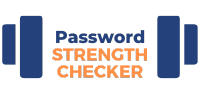Book Appointment Now

How Often Should You Change Your Password?
Figuring out how often should you change your password can feel like searching for a needle in a haystack. With so much expert advice out there, it can be challenging to determine the best way to keep your online accounts secure.
Some suggest switching up your password every three months is the way to go. This post aims to clear up the confusion and offer guidance on maintaining top-notch password security.
Keep an eye out!
Common Misconceptions About Password Changes
Frequent changes do not strengthen passwords. Regular changes do not improve security.
Frequent changes lead to weaker passwords
Cybersecurity experts often recommend updating passwords every 90 days. Yet, continuously creating new passwords could potentially decrease their security. If I’m expected to modify my password that frequently, I might opt for simpler ones that I can more easily recall, or even start reusing previous passwords with minor variations.
This pattern simplifies the process for hackers trying to predict my login information.
Adopting a strong, unparalleled password for every account appears to be the optimal approach. But updating them excessively could lead me into detrimental habits. For instance, deploying variants of the same weak password across numerous accounts or noting them down where they can be discovered cancels out the security advantages that regular updates are supposed to provide.
Regular changes do not enhance security
I understand that professionals typically recommend I alter my password quarterly. Regardless, studies also indicate that these regular modifications may not enhance my account’s security.
It can be perplexing with so much guidance available, advising me to refresh my passwords every 60-90 days or adhere to a 30/60/90 rule based on my security requirements. On the other hand, I observe discussions doubting the necessity of such frequent password changes.
Adopting a password manager has become a component of the suggested guidelines for properly maintaining online passwords. It assists in managing powerful and exclusive passwords without needing to recall each one.
This tool proves particularly useful as the regularity of changes doesn’t guarantee improved safeguards against hacks or breaches as much as assumed. The emphasis seems to be less on the frequency of my password changes and more on forming a sturdy, distinct password initially.
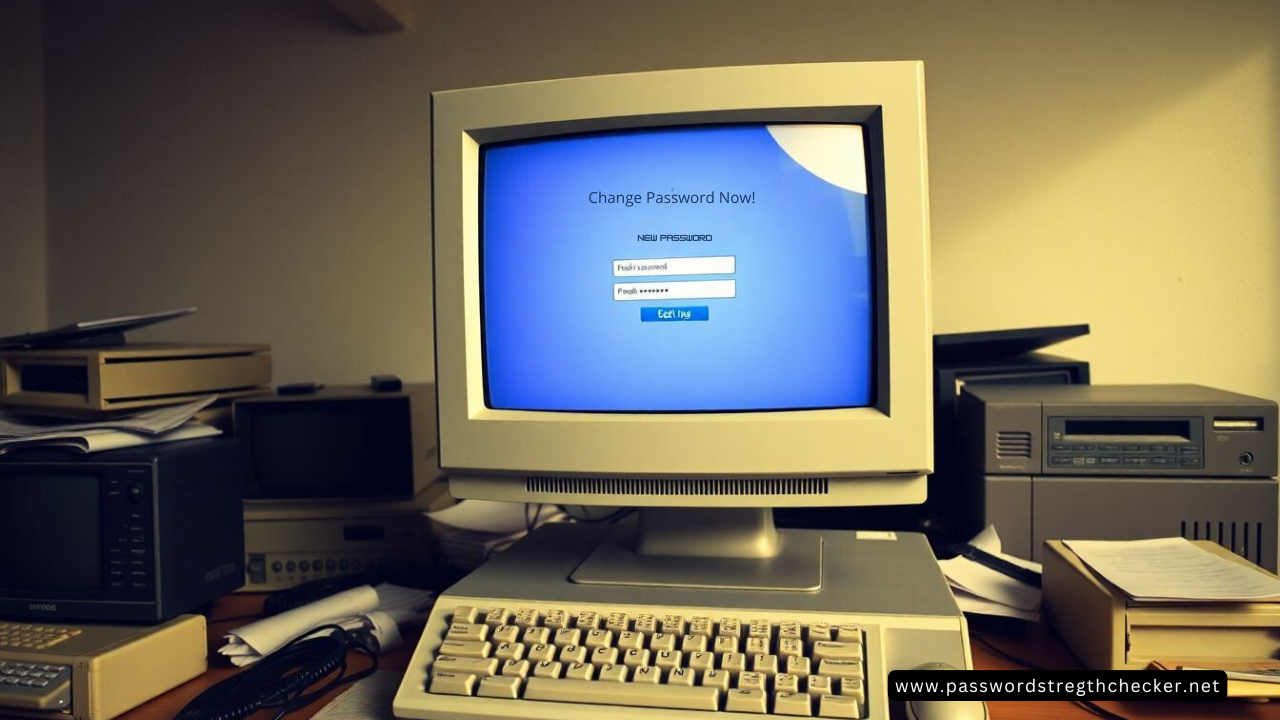
Optimal Times to Change Your Password
Change your password immediately after a security breach, discovery of malware or phishing attack, and when you notice suspicious account activities. These crucial moments ensure that your accounts remain secure and protected from unauthorized access.
Keep in mind the importance of regularly updating your passwords to stay ahead of potential threats.
Post-security breach
After a security breach, I always take immediate action to change my passwords. This best practice helps keep my accounts safe from further unauthorized access. Cybersecurity experts suggest updating your passwords every three months, but in the case of a data breach, you must act right away to secure your personal information.
I learned the hard way that waiting can lead to more problems. After noticing suspicious account activities once, I didn’t hesitate to update my passwords for all related accounts and used a password manager for better security management.
This experience taught me the importance of quick response post-breach to protect against cyber threats.
Change your password immediately after a data breach to safeguard your online presence.
Discovery of malware or phishing attack
I discovered malware on my device, which triggered an urgent need to change my passwords. The National Institute of Standards and Technology recommends changing passwords in the event of a cybersecurity breach, such as a malware or phishing attack.
This is crucial for preventing unauthorized access to sensitive accounts and personal information. Moreover, it is essential to strengthen security measures by updating passwords immediately after detecting any suspicious activities that could indicate potential cyber threats.
For instance, if I notice any unusual account behavior or receive phishing emails, it’s best practice to change all relevant passwords promptly using strong and unique combinations.
It was recommended by Kaspersky Lab that individuals should consider changing their password as soon as possible when there are signs of a phishing attack or malware intrusion in order to safeguard their personal data from potential breaches.
It is also suggested by experts at Yahoo! that immediate action should be taken upon discovery of malware or phishing attacks because weak or compromised passwords put accounts at high risk of being hacked.
Therefore, prompt response upon encountering such attacks is essential for maintaining robust password security across various online platforms and services.
Suspicious account activities
I take suspicious account activities very seriously, as they could indicate potential security threats. For instance, if I notice unexpected login attempts or unfamiliar changes to my account information, it’s crucial to address these promptly to prevent unauthorized access.
Monitoring and acting on any unusual activities helps maintain the security of my online accounts and protect sensitive information from potential breaches.
Now let’s discuss how often one should change passwords for added security.
Conclusion
Updating your password every three months is a widely recommended practice in the cybersecurity world. Yet, it’s crucial to evaluate the effectiveness of frequent changes in enhancing security.
We must also consider the potential drawbacks of regularly updating passwords. By staying informed about best practices and weighing the pros against the cons, we can make informed decisions about our password security that align with current recommendations and our own needs.
FAQs
1. How often should I change my password for optimal security?
It’s recommended that you update your passwords every few months to maintain strong password security best practices and keep your accounts safe.
2. What are the benefits of using a unique password for each account?
Using a unique password for each account can prevent cybercriminals from accessing multiple accounts if one gets hacked. It’s part of managing passwords effectively and prioritizing internet security.
3. Why do experts recommend complex passwords over simple ones?
Complex passwords, which include symbols, upper and lower case letters, are harder to guess or crack by brute-force attack methods used by hackers, making them an essential part of maintaining strong password health.
4. Are there tools that can help manage multiple account passwords?
Yes, a password manager like an authenticator or built-in software can store all your regular and master passwords securely in a virtual vault while requiring you only to remember one master password.
5. If my personal information is on the dark web due to data breaches like the Yahoo! Incident, what should I do with my current passwords?
If your credentials have been compromised in data breaches or found on the dark web, it’s necessary to change all affected usernames and practice changing your similar or reused passwords immediately as part of good password hygiene.
6. Is sharing my Netflix or Wi-Fi login details with friends unsafe?
Sharing any type of username and multi-factor authentication details increases risk because more people having access could lead to stolen credentials or spyware infections; hence it’s not advisable as per best password practices.