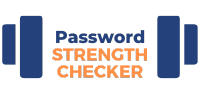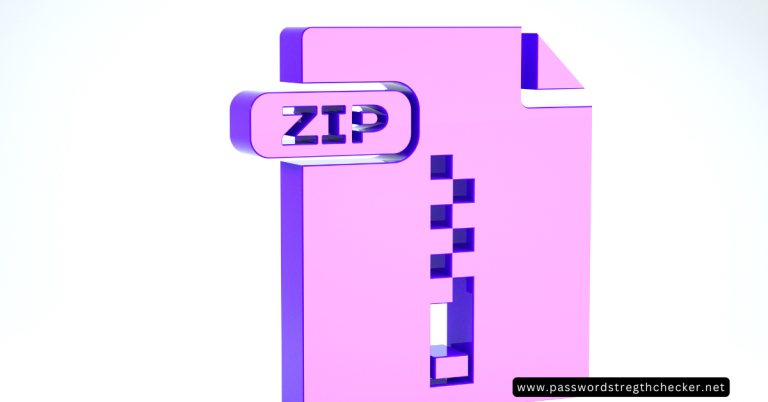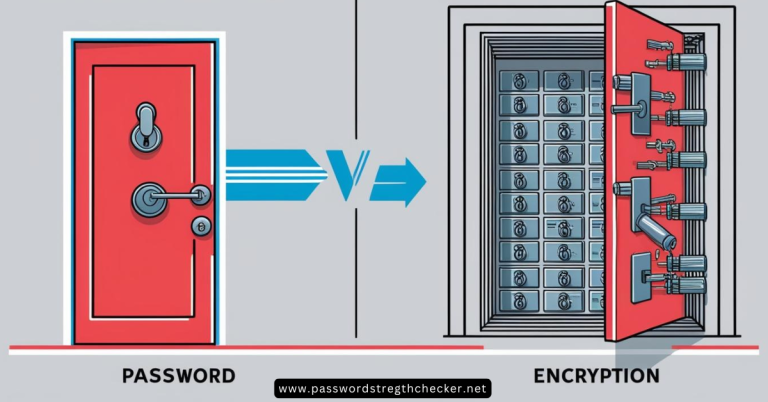Book Appointment Now

7 Most Common Types of Password Attacks in 2025
Picture this: You wake up one morning to find your bank account drained, your social media hijacked, and your email sending spam to everyone you know. Scary, right? In 2023, a staggering 81% of data breaches involved stolen passwords, making common types of password attacks the preferred weapon for cybercriminals. As someone who’s spent years teaching cybersecurity, I’ve seen how these attacks can turn anyone’s digital life upside down in minutes.
Let me tell you something surprising – most successful password attacks don’t use fancy tech or complex algorithms. Instead, they rely on something much simpler: human predictability. Whether it’s using your pet’s name as a password or clicking on that urgent-looking email from your “bank,” we’re often our own worst enemy when it comes to password security.
Ready to learn how to protect yourself? Let’s dive into the world of password attacks and discover why cybercriminals love them so much – and more importantly, how you can stop them in their tracks!
Key Takeaways
- Complex passwords and unique password combinations across different accounts are your first defense against credential stuffing attacks and password spraying attempts.
- Never share sensitive information through unverified channels, as phishing attacks and man-in-the-middle attacks often exploit this vulnerability to gain access to your accounts.
- Implementing multiple layers of security, including two-factor authentication and regular password management, significantly reduces the risk of compromised passwords.
- Using the same password across multiple accounts is like giving hackers a master key – one weak password can lead to all your personal information being exposed.
- Security measures like password managers and random password generators make it easier to maintain strong, unique credentials while protecting against password spray attacks.
- Regular monitoring for compromised passwords and avoiding common words in your password combinations helps prevent unauthorized access to your username and password pairs.
What Are Password Attacks?
Think of password attacks like someone trying to break into your house. Just as a burglar might try the door, check for open windows, or even pretend to be a delivery person, hackers have multiple tricks up their sleeves to get your passwords.
I remember when my neighbor got her Facebook account hacked. She had used the same password everywhere – her dog’s name plus her birth year. Classic rookie mistake! But don’t worry, we’ll make sure you don’t fall into these common traps.
The scary truth is that password attacks are super common because they work. Hackers know that most of us are, well, pretty lazy with our passwords (no judgment here – I used to be guilty of this too!).
Common Types of Password Attacks
Let me break down the most common types of password attacks I’ve encountered in my 15+ years in the field. Trust me, understanding these attacks is half the battle in protecting yourself! Think of this as your cheat sheet to staying one step ahead of the bad guys.
Brute Force Attacks: The Digital Battering Ram
You know how in movies, the police sometimes break down doors with a battering ram? That’s basically what a brute force attack is in the digital world. These attacks are like trying every possible key until one works – except computers can try thousands of combinations per second!
Here’s what you need to know about brute force attacks:
- They’re like a persistent toddler trying every possible combination (trust me, I have one!)
- Modern computers can test millions of passwords per second
- Some hackers use special hardware to speed up the process
- Simple passwords can be cracked in minutes (scary, right?)
Dictionary Attacks: Working Smarter, Not Harder
Okay, here’s where things get interesting! Dictionary attacks are way smarter than brute force attacks. Instead of trying random combinations, hackers use lists of common passwords and words. It’s like having a cheat sheet for a test!
I once did a demonstration in my class where we used a dictionary attack tool on a test system. My students were shocked when it cracked a seemingly “strong” password (Summer2024!) in under a minute. Why? Because it followed common patterns that people use all the time!

Social Engineering and Password Theft
Let me tell you something funny (well, not really funny if it happens to you!) – some hackers don’t even bother with fancy technical attacks. They just… ask for your password! I know, right? It sounds ridiculous, but social engineering is like the con artistry of the digital world.
Last month, one of my colleagues got an urgent email that looked exactly like it came from our IT department. It said something about needing to verify his password due to a security breach. Spoiler alert: it wasn’t really from IT! This type of attack is called phishing, and it’s super common.
Here’s what social engineering attacks often look like:
- Urgent emails claiming your account will be deleted
- Phone calls from “tech support” asking for your login info
- Someone peeking over your shoulder at the coffee shop (yes, this still happens!)
- Those sketchy “Is this you?” messages on social media
Rainbow Table Attacks
Okay, let’s get a bit nerdy for a minute – but I promise to keep it simple! Rainbow table attacks are like having a massive cheat sheet of pre-calculated password hashes. Think of it as a giant dictionary where someone’s already done all the hard math for the hackers.
You know how stores aren’t supposed to keep your actual password but instead store a scrambled version? Well, rainbow tables help hackers unscramble these passwords. Pretty sneaky, huh?
I once showed my students how a rainbow table could crack a batch of hashed passwords in seconds. Their jaws dropped! But here’s the good news – there’s a simple defense called “password salting” (and no, it has nothing to do with cooking! 😄).
Keylogging Attacks: The Silent Password Thief
Picture this: You’re typing away on your computer, entering your password for your online banking. Little do you know, every keystroke you make is being recorded by a sneaky piece of software. Creepy, right? That’s a keylogger in action!
I’ve seen some pretty creative keylogger attacks in my time. One of my students found a suspicious USB “phone charger” at a public charging station – turns out it was actually a hardware keylogger! Here’s what you need to watch out for:
- Suspicious software that shows up after downloading “free” programs
- Weird USB devices attached to public computers
- Your typing feeling slightly delayed or “laggy”
- Unexpected system slowdowns when typing

Pass-the-Hash Attacks: The Advanced Player’s Game
This one’s a bit like playing hot potato with your password, except you never actually see the password itself! Pass-the-hash attacks are super sneaky because they don’t even need your actual password – they just pass around the encrypted version like a digital game of catch.
Fun fact (well, maybe not so fun): I once helped a company figure out why their entire network got compromised. Turned out one pass-the-hash attack on a single admin account led to a complete system takeover. Talk about a domino effect!
Modern Defense Strategies Against Password Attacks
Alright, enough with the scary stuff – let’s talk about how to protect ourselves! You don’t need to be a tech genius to have good password security. Here are my tried-and-true tips:
- Use a password manager (seriously, it’s a game-changer!)
- Turn on two-factor authentication everywhere you can
- Make your passwords long and weird (I use random phrases like “PurpleDinosaurEatsPizza2024!”)
- Never, ever use the same password twice (I know it’s tempting, but don’t do it!)
I personally use a combination of biometric authentication (fancy word for fingerprint scanning) and a password manager. Haven’t had a single account compromised since I started this setup!
Conclusion: Your Password Security Action Plan
Well, folks, we’ve covered a lot of ground today! From brute force attacks to sneaky social engineering tricks, now you know what you’re up against. But remember – knowledge is only half the battle. The other half is actually doing something about it!
Start by checking if any of your passwords have been leaked (use haveibeenpwned.com – it’s free!). Then, take an hour this weekend to set up a password manager and change your important passwords. Trust me, it’s worth the effort!
As I always tell my students, cybersecurity isn’t about being perfect – it’s about being prepared. Stay safe out there, and remember: a strong password today keeps the hackers away!